You can install the printer stand on the paper cassette unit or the printer directly.
The instructions below describe installing on the paper cassette unit as an example. We recommend using the printer stand if you install the paper cassette units.
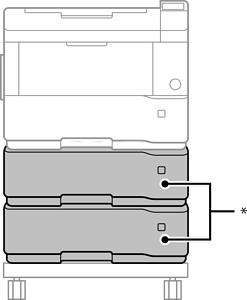
*: You can install up to 4 paper cassette units for the AL-M8250DN/AL-M8150DN, and 3 paper cassette units for the AL-M7150DN .
Place the printer stand on a flat surface and lock the front casters.
Keep the casters locked to prevent the printer from moving.
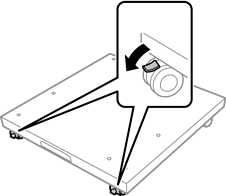
Install two guide pins on the printer stand.
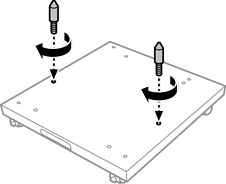
Pull out the upper paper cassette.
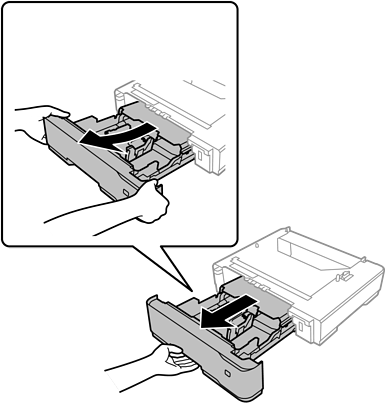
Set the lowest paper cassette unit on the printer stand. Align each of the holes on the bottom with the guide pins.
Install the printer after you have installed all of the paper cassette units on the printer stand.
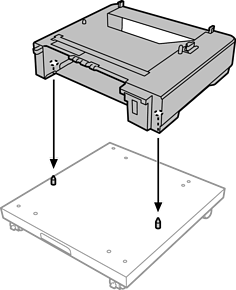
Reinsert the paper cassette into the paper cassette unit.
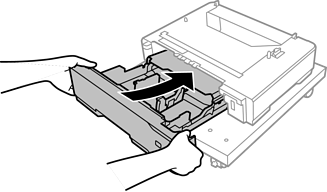
Use screws to secure the two metal hooks to the back of the printer as shown below.
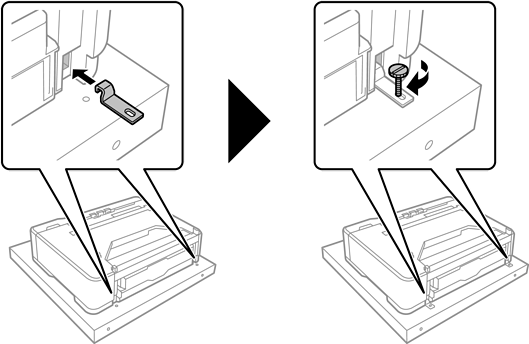
See the Related Information when installing the printer on the paper cassette unit or the printer stand.