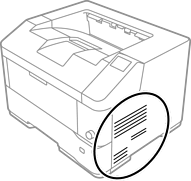The printer needs only minimal cleaning to keep it in good condition.
Do not touch inside the printer except when instructed to do so in the printer's documentation. Otherwise, it may result in fire or electric shock.
Do not use any kind of combustible gases such as air dusters or dust sprays inside or around this product the printer. Otherwise it may result in fire or explosion.
Never touch the areas inside the printer that are marked with caution labels. The inside is very hot and high temperature may cause burns.
There are sharp edges around the transfer roller that could injure your fingers.
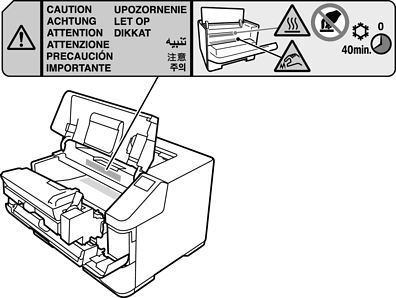
Do not use volatile chemicals such as benzine, thinner, or alcohol to clean the printer. Otherwise, the chemicals may damage the printer's components and the case.
Do not get the printer wet.
Do not clean the printer with a hard brash or a hard cloth. Otherwise, the printer may be damaged.
Turn the printer off and unplug the power cord.
Open the printer cover (A), then the front cover (F).
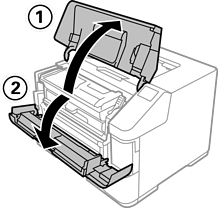
Lift the handle D to unlock the developer unit. Pull the handle D obliquely up to draw out the developer unit.
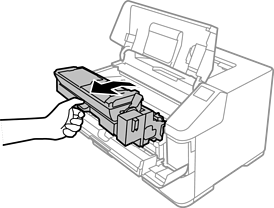
Gently wipe the metallic roller inside with a soft and dry cloth to remove the grime and paper particles.

Do not touch the transfer roller, which is black, to avoid damaging it.
Push the handle D until the developer unit locks.
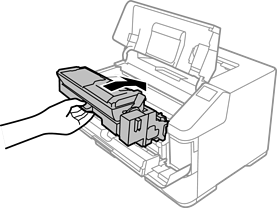
Close the front cover (F), then the printer cover (A).
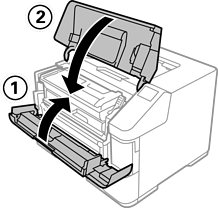
Open the waste toner collector cover (E), and wipe the vent holes with a soft, dry cloth to remove dust and dirt.
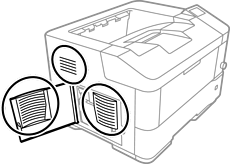
Close the waste toner collector cover (E).
Wipe the vent holes on the right side of the printer with a soft, dry cloth to remove dust and dirt.