You can set a sleep pattern according to the usage activity. Use Web Config to make this setting.
Access Web Config and select the Device Management tab > Power Saving > Sleep Schedule.
Set the Start Time and Power Saving Mode for each of the five time periods.
You can select the following Power Saving Mode options.
For example, if you want the printer to sleep on Monday as shown in the following figure, make settings as shown in the Sleep Schedule screenshot below.
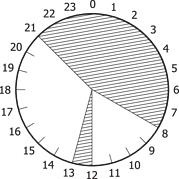
 :
:
 :
:
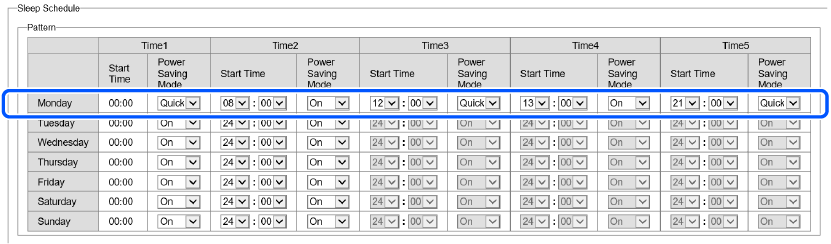
Click OK.