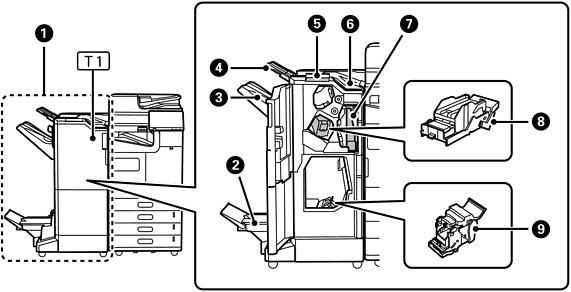
|
|
Staple finisher-P1 |
Sorts and staples paper before ejecting it. Punches holes using the optional hole punch unit. Saddle stitches and folds paper using the optional saddle stitching unit. |
|
|
Booklet tray |
Holds folded or saddle stitched documents. |
|
|
Finisher tray |
Holds sorted or stapled documents. |
|
|
Output tray |
Holds the ejected paper. You can only specify this tray as the output destination for received faxes. |
|
|
Operation panel for manual staples |
Use this when stapling manually. |
|
|
Top output tray |
Holds the ejected paper. You cannot specify this tray as the output destination. Paper is automatically ejected here depending on certain conditions. |
|
|
Punch waste box |
Collects punch hole scraps. |
|
|
Staple Cartridge |
For flat stitching. |
|
|
Staple Cartridge |
For saddle stitching. |
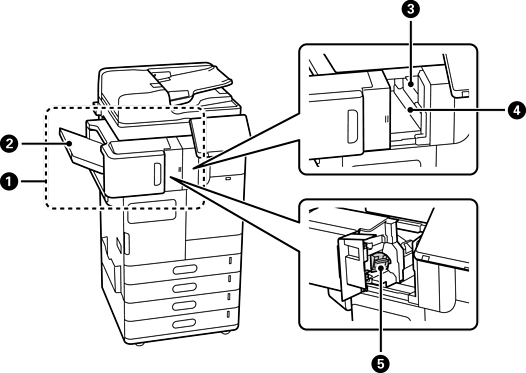
|
|
Inner finisher-P1 |
Sorts and staples paper before ejecting it. Punches holes using the optional hole punch unit. |
|
|
Finisher tray |
Holds sorted or stapled documents. |
|
|
Hole Punch Unit |
Punches holes for binding. |
|
|
Punch waste tray |
Collects punch hole scraps. |
|
|
Staple Cartridge |
For flat stitching. |
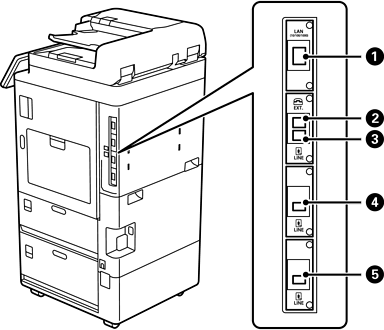
|
|
LAN port |
You can use two wired LAN lines by installing the optional ethernet board. |
|
|
EXT. port |
Connects external phone devices. |
|
|
LINE1 port |
You can add up to 3 lines. You can use it as a fax, or use it as a network fax to send and receive documents on your computer. In addition, you can connect to multiple phone lines by adding a fax board. This allows you to send to a number of destinations in a short time, or you can dedicate one line to receiving faxes thereby reducing the time that you cannot receive calls. * *:External phones are not available. |
|
|
LINE2 port |
|
|
|
LINE3 port |
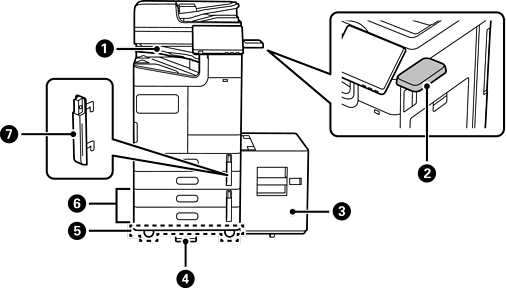
|
|
Inner Tray-P1 |
You can only specify this tray as the output destination for received faxes. |
|
|
Authentication Device Table-P1 or Authentication Device Table-P2 |
Allows you to attach an authentication device supported by the printer. You can then log on to the printer by holding an authentication card over the printer. |
|
|
High Capacity Tray-P1 |
Allows you to load a large amount of paper. |
|
|
Stabiliser-P1 |
Supports the printer to prevent it from tipping over. The stabilizers should normally be attached to four points. If the optional staple finisher or high capacity tray is installed, the stabilizers cannot be attached on the side where the optional item is installed. These may not be available depending on your country or region. |
|
|
Caster Table-P1 |
Allows you to move the printer easily. |
|
|
Optional Dual Cassette-P1 |
Adds paper cassettes C3 and C4 to the printer. |
|
|
Paper Cassette Lock-P1 |
When the administrator wants to manage paper usage, attach this to two paper cassettes with a padlock to lock the cassettes. |