The following procedure explains a situation in which the access control feature is enabled and Allow registered users to log in to Web Config has been selected by the administrator.
Enter the printer's IP address into a browser to access Web Config.
Enter the printer's IP address from a computer that is connected to the same network as the printer.
You can check the IP address of the printer from the following menu.
Settings > General Settings > Network Settings > (Standard) > Network Status > Wired LAN/Wi-Fi Status
Click Log in.
Select the type of the user, enter the user name and password, and then click OK.
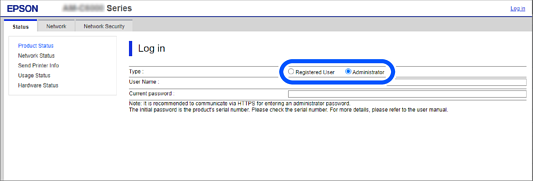
You can access pages according to the authority granted to you.
When you have finished performing operations, select Log out.