This explanation is an example for logging in to the printer with the panel lock and access control features enabled and when one or more users are registered. The content displayed on the screens varies depending on the model and situation.
Select  on the printer's control panel.
on the printer's control panel.

Select a user to log in to the printer.
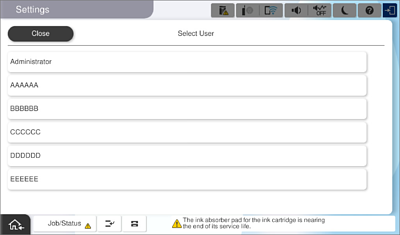
Enter a password to log in to the printer.
Contact your printer administrator for login information. The administrator password is set by default. See the related information for details.
Registered users can use the printer with the authorized features. If you log in as an administrator, you can make settings from the control panel.
When you have finished making operations, select  to logout.
to logout.