You can check if a genuine Epson printer driver is installed on your computer by using one of the following methods.
Windows 11
Click on the start button, and then select Settings > Bluetooth & devices > Printers & scanners, and then click Print server properties under Related settings.
Windows 10/Windows 8.1/Windows 8/Windows 7/Windows Server 2022/Windows Server 2019/Windows Server 2016/Windows Server 2012 R2/Windows Server 2012/Windows Server 2008 R2
Select Control Panel > View devices and printers (Printers, Printers and Faxes) in Hardware and Sound, click the printer icon, and then click Print server properties at the top of the window.
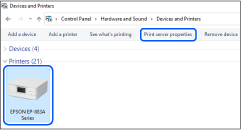
Windows Server 2008
Right-click on the Printers folder, and then click Run as administrator > Server Properties.
Click the Drivers tab. If your printer name is displayed in the list, a genuine Epson printer driver is installed on your computer.
