To ensure safe use, place the printer in a location that meets the following conditions.
A flat, stable surface that can support the weight of the printer
Locations that do not block or cover the vents and openings in the printer
Locations where you can load paper and remove paper easily
Locations that meet the conditions in the "Environmental Specifications" in this manual
Do not place the printer in the following locations; otherwise a malfunction may occur.
Subject to direct sunlight
Subject to rapid changes in temperature and humidity
Subject to fire
Subject to volatile substances
Subject to shocks or vibrations
Near a television or a radio
Near excessive dirt or dust
Near water
Near air-conditioning or heating equipment
Near a humidifier
Use a commercially available anti-static mat to prevent static generation in locations prone to generating static electricity.
Secure enough place to install and operate the printer correctly.
Printer
Front
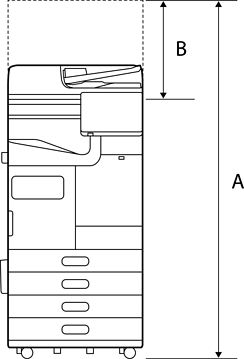
|
A |
1588mm |
|
B |
518mm |
Top
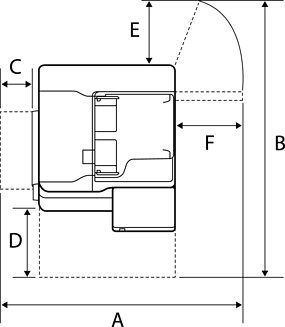
|
A |
1065mm |
|
B |
1238mm |
|
C |
70mm |
|
D |
435mm |
|
E |
210mm |
|
F |
441mm |
With Staple Finisher
Front
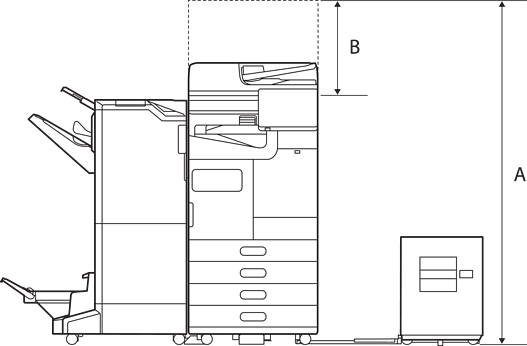
|
A |
1588mm |
|
B |
518mm |
Top
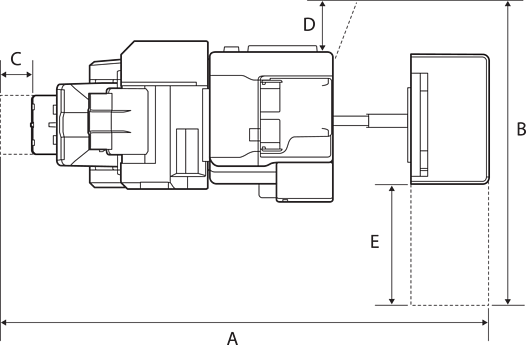
|
A |
2076mm |
|
B |
1260mm |
|
C |
110mm |
|
D |
210mm |
|
E |
456mm |
With Inner Finisher
Front
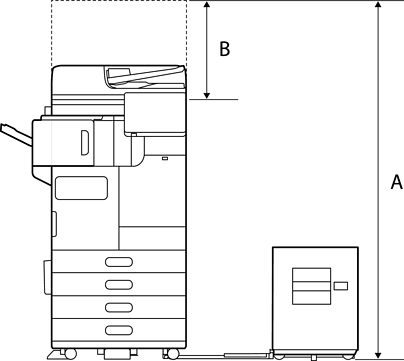
|
A |
1588mm |
|
B |
518mm |
Top
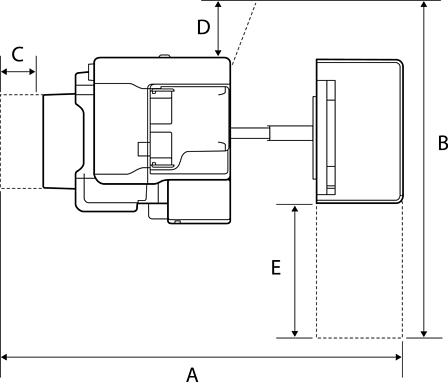
|
A |
1665mm |
|
B |
1260mm |
|
C |
117mm |
|
D |
210mm |
|
E |
456mm |