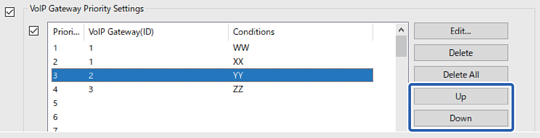This section explains how to set up priorities for the registered VoIP gateways.
Select Fax > IP-FAX Settings > VoIP Gateway Settings from the configuration template, and then set the priority for the registered VoIP gateway together with other VoIP gateway settings.
Select the item for which you want to change the priority in the VoIP Gateway Priority Settings list.
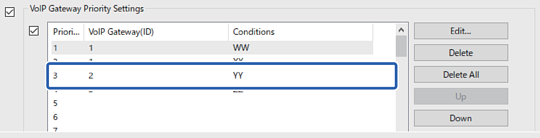
Click Up or Down to change the priority.