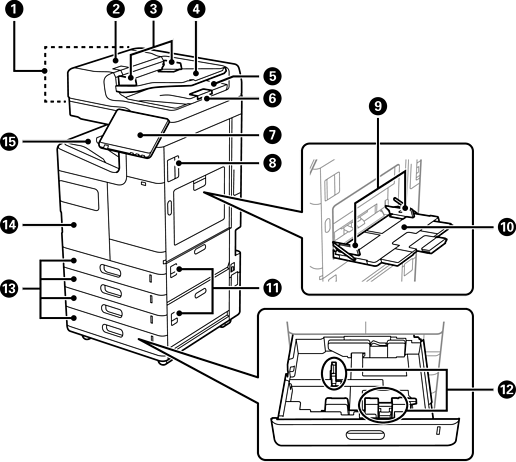
|
|
ADF (Automatic Document Feeder) |
Feeds originals automatically. |
|
|
ADF cover (F) |
Open when removing jammed originals in the ADF. |
|
|
ADF edge guide |
Feeds originals straight into the printer. Slide to the edge of the originals. |
|
|
ADF input tray |
You can load multiple originals at the same time. |
|
|
ADF output tray |
Holds originals ejected from the ADF. |
|
|
Stopper |
Prevents the ejected originals from falling from the ADF output tray. |
|
|
Control panel |
Allows you to make settings and perform operations on the printer. Also displays the printer’s status. |
|
|
Cover (D1) |
Open when removing jammed paper. |
|
|
Edge guide |
Feeds the paper straight into the printer. Slide to the edges of the paper. |
|
|
Paper tray (B) |
Loads paper. You can load most of the paper types available for this printer. |
|
|
Cover (E, H) |
Open when removing jammed paper. |
|
|
Edge guide |
Feeds the paper straight into the printer. Slide to the edges of the paper. |
|
|
Paper cassette 1, 2, 3, 4 (C1, C2, C3, C4) |
Loads paper. C3 and C4 are optional. |
|
|
Front cover (A) |
Open when replacing the ink cartridge or the maintenance box. You can also pull out the internal lever to lock the cover to prevent theft. |
|
|
Face down tray (G) |
Holds the ejected paper. |
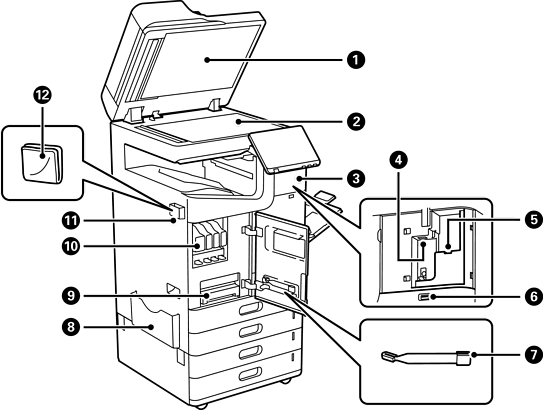
|
|
Document cover |
Blocks external light while scanning. |
|
|
Scanner glass |
Place the originals. You can place originals that are not fed from the ADF such as envelopes or thick books. |
|
|
Cover |
Open when installing optional items. |
|
|
Wi-Fi unit port |
Install the optional Wireless LAN Interface-P1 to connect to Wi-Fi. |
|
|
Service USB port |
Connect an authentication device such as an IC card reader. |
|
|
External interface USB port |
Connect memory devices. |
|
|
Cleaning stick |
Use this to clean inside the printer. |
|
|
Document holder |
Holds the manuals. You can also attach it to the rear. |
|
|
Maintenance box |
Collects waste ink discharged during cleaning and printing. Also contains maintenance fluid. |
|
|
Ink cartridge |
This ink is used for printing. The ink is supplied to the print head through the printer. |
|
|
Cleaning cloth holder |
Holds the cleaning cloth. You can also attach it to the rear. |
|
|
Cleaning cloth |
Use to clean the glass surface of the scanner unit and the ADF. |