On the printer driver, open the More Options tab.
Select Print Sets, and then click Settings.
Set each item on the Print Sets Settings screen, and then click OK.
For example, if you wanted to print handouts for four classes (Class 1: 30 students, Class 2: 31 students, Class 3: 32 students, Class 4: 30 students) in a school, you would make the following settings.
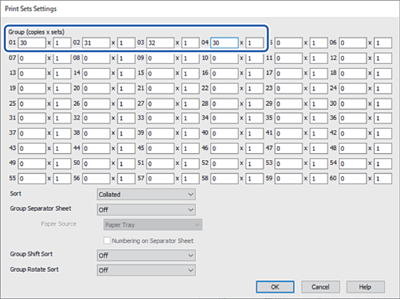
Set the other items on the Main, Finishing or More Options tabs as necessary, and then click OK.
On the Main or More Options tab, click Add/Remove Presets in Printing Presets.
Enter a Name and, if necessary, enter a comment.
Click Save and then Close.