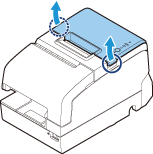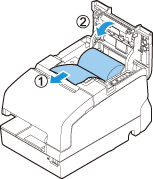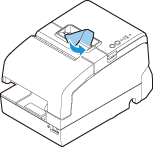Top > Cover is open / Roll paper out
Cover is open / Roll paper out

Make sure that all of the covers are closed
Make sure that the roll paper cover, receipt unit cover, and front cover are all properly closed.
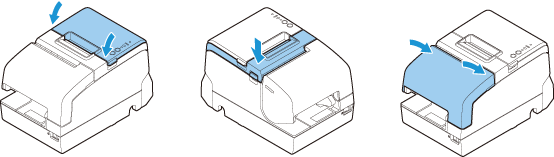
Make sure that the roll paper is set
If the Error LED still glows after closing all covers, use the following procedure to set the roll paper properly.
-
Open the roll paper cover.
-
Remove the used roll paper core, if there is one, and insert the roll paper in the correct direction.
-
Pull out some paper, and close the roll paper cover.
-
Tear off the paper with the manual cutter.
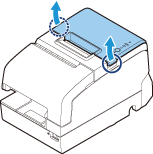

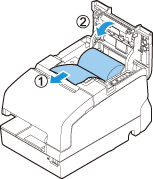
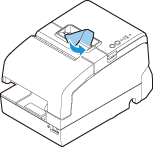
Top > Cover is open / Roll paper out
Cover is open / Roll paper out

Make sure that all of the covers are closed
Make sure that the roll paper cover, receipt unit cover, and front cover are all properly closed.
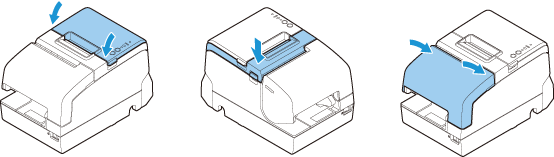
Make sure that the roll paper is set
If the Error LED still glows after closing all covers, use the following procedure to set the roll paper properly.
-
Open the roll paper cover.
-
Remove the used roll paper core, if there is one, and insert the roll paper in the correct direction.
-
Pull out some paper, and close the roll paper cover.
-
Tear off the paper with the manual cutter.