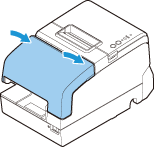Top > Paper jam
Paper jam

-
Open the front cover.
-
Open the front carriage unit using the lever at the right side.
-
Remove the jammed paper.
-
Close the front carriage unit using the lever.
-
Close the front cover.
-
Clear the error from your system.
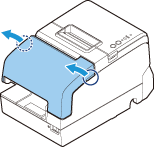
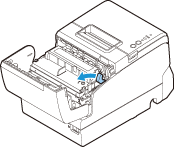
 Note: Note:If using an endorsement printer, open the receipt unit as well. 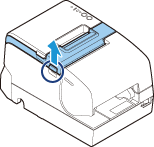 |
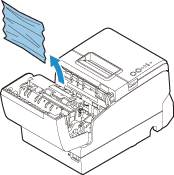
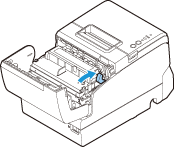
 Note: Note:If using an endorsement printer, close the receipt unit as well. 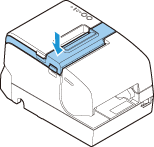 |
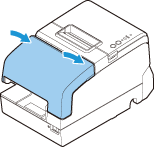
Top > Paper jam
Paper jam

-
Open the front cover.
-
Open the front carriage unit using the lever at the right side.
-
Remove the jammed paper.
-
Close the front carriage unit using the lever.
-
Close the front cover.
-
Clear the error from your system.
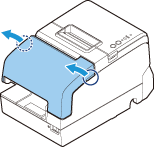
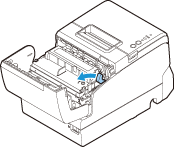
 Note: Note:If using an endorsement printer, open the receipt unit as well. 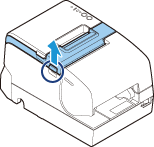 |
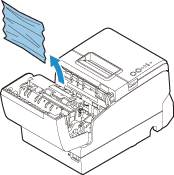
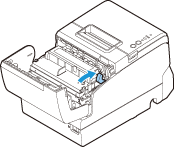
 Note: Note:If using an endorsement printer, close the receipt unit as well. 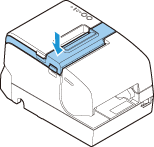 |