Assigning Simple Scan Operations
-
1Click Preferences on the Document Capture Pro top screen.
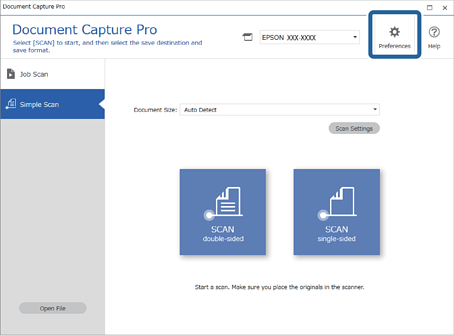
-
2Click the Simple Scan Settings tab, select Assign Simple Scan to the control panel, and then click Button Assignment.
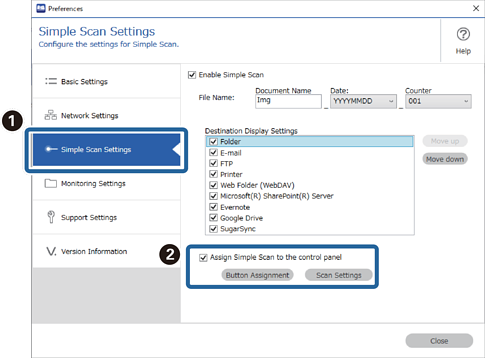
-
3From the pull down menu, select the Simple Scan Settings you want to perform from the scanner's control panel (buttons).

The number of buttons to which you can assign a job differs depending on the model you are using.
If you are using the network interface panel (or unit), you can assign up to 30 jobs to the buttons. If you are using a scanner which does not have a control panel using a USB connection, assign the job to button 1.
-
4Click OK to close the Button Assignment screen.

