 /
Advanced Software Management /
Enabling Useful Software Functions /
Displaying the Scan Results Confirmation Screen
/
Advanced Software Management /
Enabling Useful Software Functions /
Displaying the Scan Results Confirmation Screen
Displaying the Scan Results Confirmation Screen
-
1Click Job Settings on the Document Capture Pro top screen.
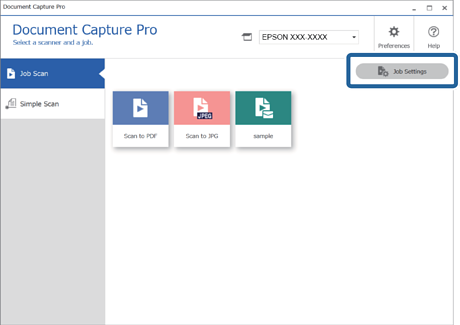
-
2Click New Job to create a new job. To edit an existing job, select the target job and then click Edit.
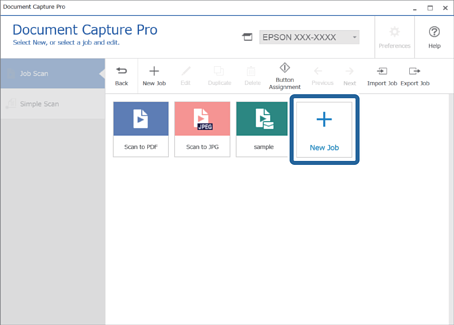
-
3Click the 2. Save tab, and then select Show Edit Page dialog before saving.
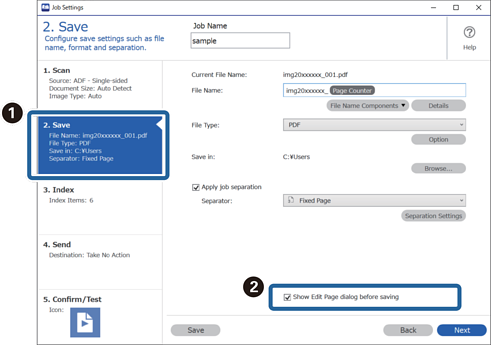
-
4Save the job to complete the procedure.
