 /
Advanced Software Management /
Enabling Useful Software Functions /
Showing/Hiding the Progress Bar During Scanning
/
Advanced Software Management /
Enabling Useful Software Functions /
Showing/Hiding the Progress Bar During Scanning
Showing/Hiding the Progress Bar During Scanning
You can show or hide the progress bar that is displayed during scanning.
-
Log on to the computer as a user (account) with administrative privileges. If you are prompted for the administrator's password, enter the password to continue.
-
If you hide the progress bar, you cannot cancel scanning while a document is being scanned.
-
1Display the Document Capture Pro installation folder
Example: <C:\Program Files (x86)\EPSON Software\Document Capture>
-
2Copy DocumentCapture.Option.ini from the tools folder to the folder in step 1.
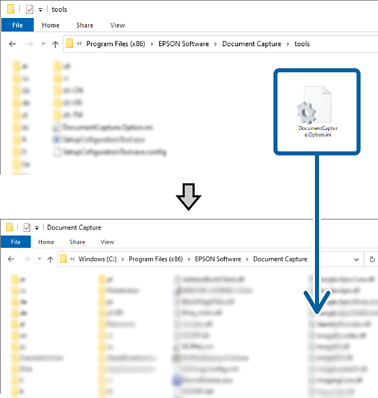
-
3Open the copied DocumentCapture.Option.ini file with an editor, and then edit the contents of the [Job].
-
IsSilent = 1: Progress bar hidden
-
IsSilent = 0: Progress bar shown
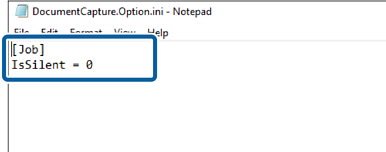
-
-
4Save the DocumentCapture.Option.ini.
