Preventing Job Editing
-
1Click Preferences on the Document Capture Pro top screen.
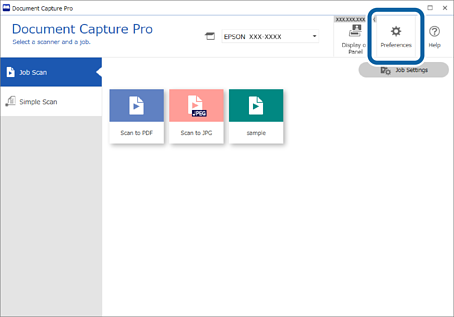
-
2Click the Basic Settings tab, and then select Protect job settings.
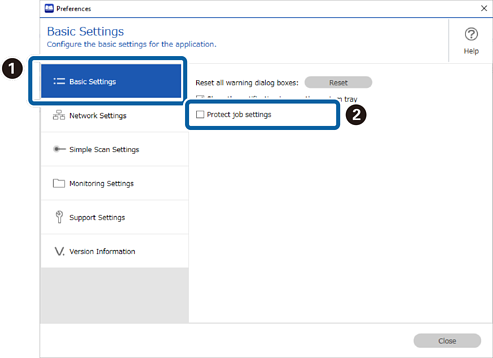
-
3When a confirmation message is displayed, click Yes.
-
4Set a password on the Enter Password screen.
-
5Save the job to complete the procedure.
The Job Settings button is no longer displayed on the Job Scan screen, and job settings cannot be changed.
If you want to create or edit jobs, clear Protect job settings and enter the password you set to remove protection.

