Disabling Simple Scanning
-
1Click Preferences on the Document Capture Pro top screen.
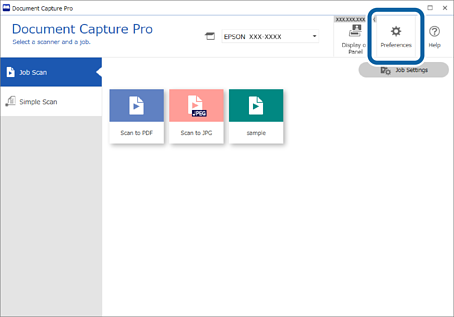
-
2Click the Simple Scan Settings tab, and then clear Enable Simple Scan.
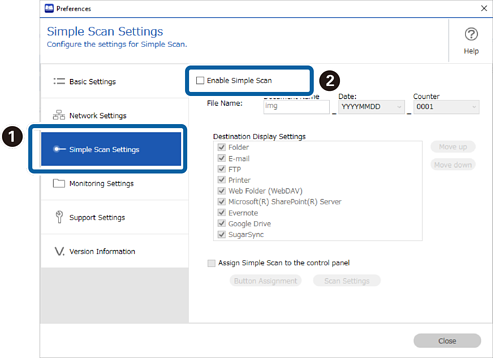
-
3Click Close to close the settings screen.
The Simple Scan tab is no longer displayed on the top screen, and you cannot perform simple scanning.

