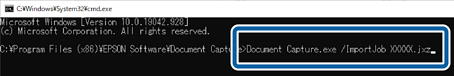Silently Importing Jobs
Document Capture Pro provides a command that allows you to import jobs silently.
You can use the Silent Import command to import jobs without starting or operating Document Capture Pro.
-
When executed, the job and button assignment settings registered for the selected scanner model are overwritten. Settings in Protect job settings on the Basic Settings screen are ignored.
-
This command can also be executed by users (accounts) without administrative privileges.
-
1Export the job.
-
When you perform Export Job, all of the jobs registered to the selected scanner as well as the button assignment settings are exported.
-
When exporting jobs for silent import, do not set a password for protection.
-
-
2Display the Document Capture Pro installation folder on the computer where you want to import the jobs.
Example: <C:\Program Files (x86)\EPSON Software\Document Capture>
-
3Copy the job file exported in step 1 to the folder from step 2.
-
4Start the command prompt.
-
5Navigate to the folder where Document Capture Pro is installed.
-
6Type Document Capture.exe /ImportJob XXXXX.jxz (job file name), and then press the Enter key to execute.