Sorting Function
You can automatically process time-consuming sorting tasks by simply using the barcode information on the originals, or by inserting separating sheets between the originals.
You can split multiple scanned originals into multiple files based on the barcode information and separator information for the originals, and each separated file can be saved to a specified folder.
The following are examples of the separation operations you can perform.
-
Saving to a multi-page PDF separated using barcode information from the originals
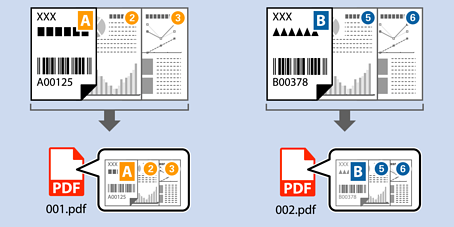
-
Saving to a multi-page PDF separated using dividers (blank paper)
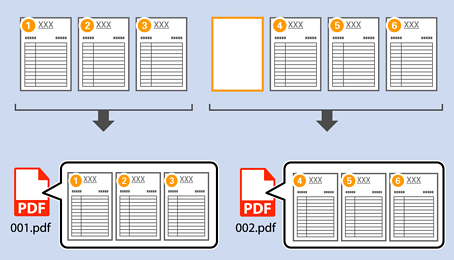
-
Saving to a folder created from barcode information and separating the document using multiple barcode information from the originals
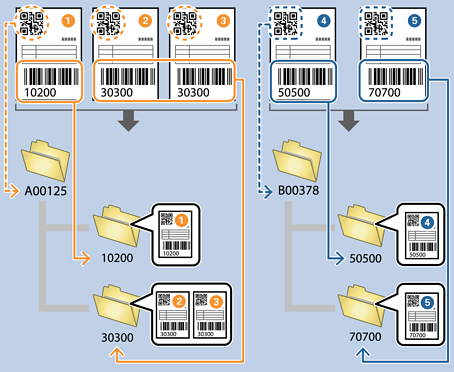
See the following for more information on the setting items.


