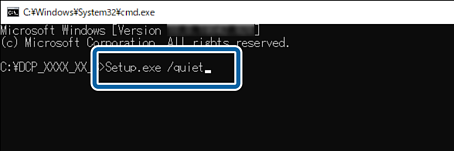/
Advanced Software Management /
Enabling Useful Software Functions /
Silently Installing Document Capture Pro
/
Advanced Software Management /
Enabling Useful Software Functions /
Silently Installing Document Capture ProSilently Installing Document Capture Pro
The Document Capture Pro installer (Setup.exe) provides a command that allows you to install silently.
You can use the silent installation command to run the installation in the background without displaying a message screen.
-
1Download the Document Capture Pro installer (self-extracting format).
Download the installer from Epson's website.
-
2Change the extension for the Document Capture Pro installer (self-extracting format) to "zip" (compressed file format), and then un-zip the renamed file.
Setup.exe and a configuration file will be generated.
-
3Start the command prompt.
-
4Navigate to the folder that contains the Setup.exe.
-
5Type Setup.exe /quiet, and then press the Enter key to execute.