Destination Settings Screen
After selecting the destination, you can make detailed settings on this screen such as the file name or the file type to be saved.
Displayed items depend on the destination. The following screen is displayed when Save is selected.
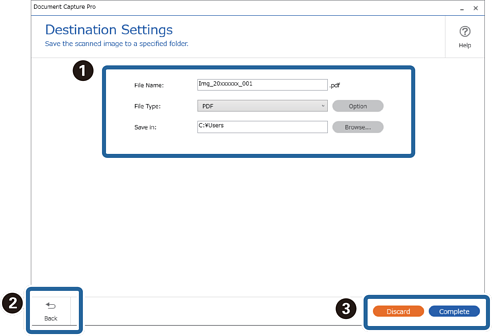
|
Item |
Explanation |
|
|---|---|---|
|
|
Destination Settings |
Make detailed settings according to the selected destination. Displayed setting items depend on the destination. For more details, see the related information. |
|
|
Back |
Returns to the previous screen. |
|
|
Discard |
Discards the settings, and returns to the previous screen. |
|
Complete |
Performs the operations according to your settings. |
|
By purchasing a DCP Enhanced OCR license, you can access additional save formats that can be used with multifunction devices that support DCP Enhanced OCR. You can also access even higher quality conversion features when creating PDFs containing searchable text.
See the following for more information on DCP Enhanced OCR.





