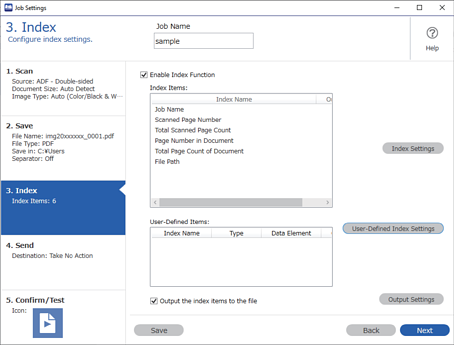DCP Enhanced OCR Icon
The icons displayed on the Job Settings screen have the following meanings.
|
Item |
Explanation |
|
|---|---|---|
|
|
Indicates that the item requires DCP Enhanced OCR license activation. |
|
|
|
Indicates items that can be used with DCP Enhanced OCR for even higher quality conversion features. |
|
|
|
Indicates that you are using a trial item that will require DCP Enhanced OCR license activation. |
|
The  icon indicates that the item requires DCP Enhanced OCR license activation.
icon indicates that the item requires DCP Enhanced OCR license activation.
Items with the  icon cannot be selected.
icon cannot be selected.
-
Example: Job Scan 3. Index screen - Output Settings screen - Index Separation
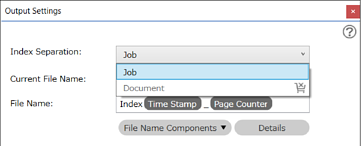
-
Example: Job Scan 3. Index screen - User-Defined Items
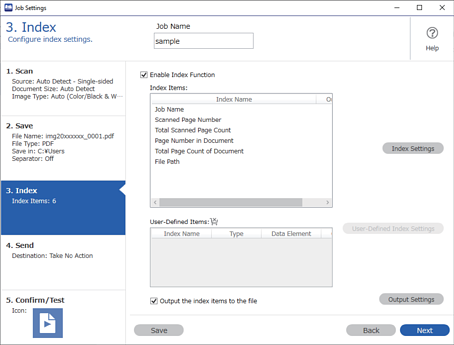
Additionally, there are items for which the  icon is displayed when the DCP Enhanced OCR license has not been activated.
icon is displayed when the DCP Enhanced OCR license has not been activated.
These items with the  icon can be used without any issues even if the DCP Enhanced OCR license has not been activated; however, by purchasing a DCP Enhanced OCR license, you will have access to even higher quality conversion features.
icon can be used without any issues even if the DCP Enhanced OCR license has not been activated; however, by purchasing a DCP Enhanced OCR license, you will have access to even higher quality conversion features.

The  icon indicates that the item is available during the DCP Enhanced OCR trial period.
icon indicates that the item is available during the DCP Enhanced OCR trial period.
If you want to continue using DCP Enhanced OCR after the 30 day trial period, you need to activate your license.
-
Example: Job Scan 3. Index screen - Output Settings screen - Index Separation
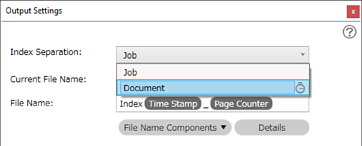
-
Example: Job Scan 3. Index screen - User-Defined Items
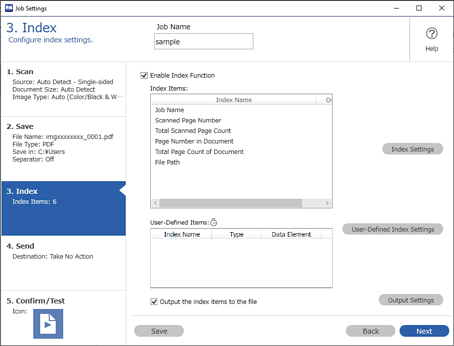
Once you have activated your DCP Enhanced OCR license, you can use all of the necessary features of the DCP Enhanced OCR license. The DCP Enhanced OCR icon is no longer displayed.
-
Example: Job Scan 3. Index screen - Output Settings screen - Index Separation
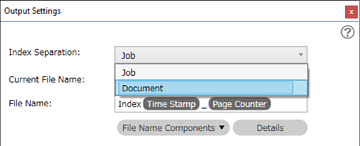
-
Example: Job Scan 3. Index screen - User-Defined Items