The roller assembly kit (the pickup roller and the separation roller) needs to be replaced when the number of scans exceeds the life cycle of the rollers. When a replacement message is displayed on your computer screen, follow the steps below to replace it.
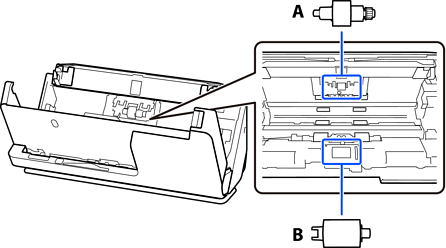
A: Separation Roller, B: Pickup roller
Replace the roller assembly kit while the scanner is turned on.
Open the input tray, and pull the lever to open the scanner cover.
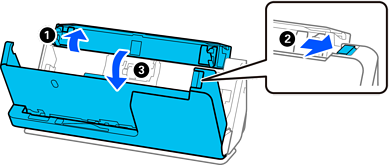
Remove the separation roller cover as shown.
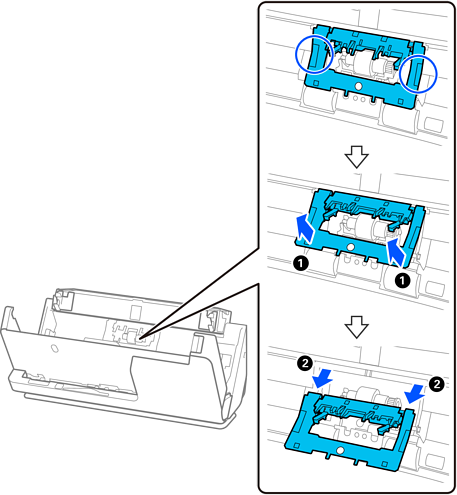
Remove the separation roller as shown.
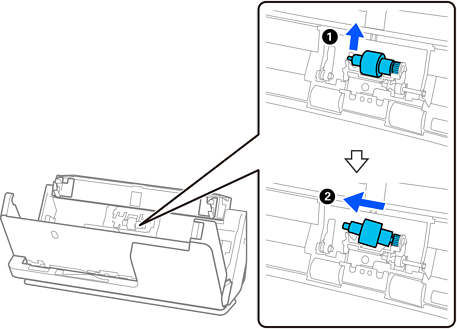
Do not pull out the separation roller forcibly. This could damage the inside of the scanner.
Attach the new separation roller as shown. Insert the axis of the separation roller into the hole on the right side, and then lower the separation roller.
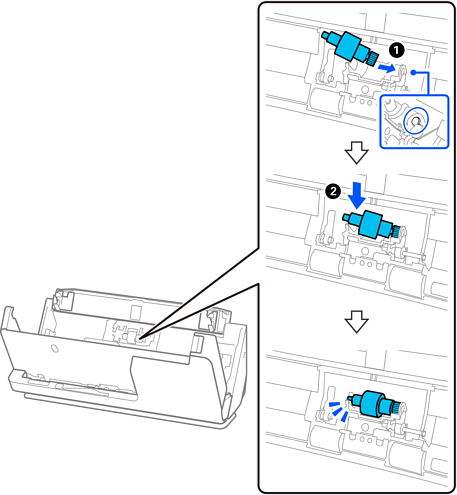
Attach the separation roller cover as shown. Insert the axis on the upper side of the cover into the grooves, and then close the cover firmly.
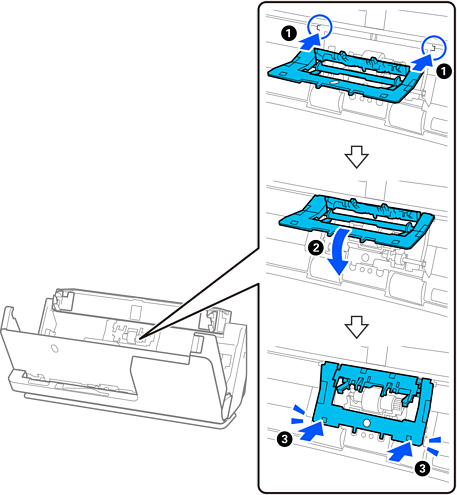
Make sure the cover is closed correctly.
If the cover is hard to close, make sure the separation rollers are installed correctly.
Do not install the cover while it is raised.
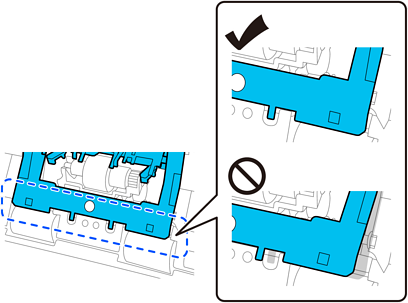
Open the cover of the pickup roller.

Remove the pickup roller as shown.
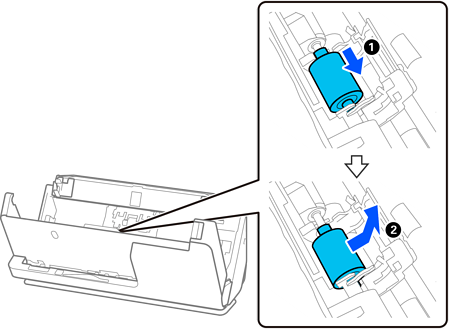
Attach the new pickup roller as shown. Insert the indentations at the ends of the pickup roller onto the axis on the scanner, lower the pickup roller, and then slide it to the back.
Make sure the indentations are aligned.

Close the pickup roller cover.
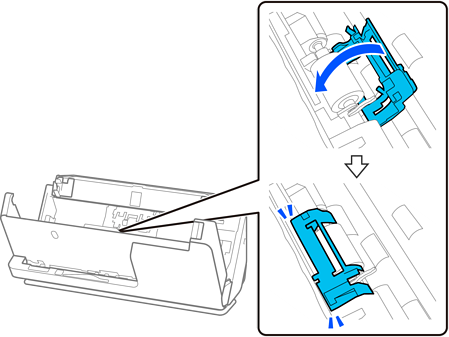
If the cover is hard to close, make sure the pickup rollers are installed correctly, and that the protruding parts are aligned.
Close the scanner cover with both hands. Next, close the input tray.
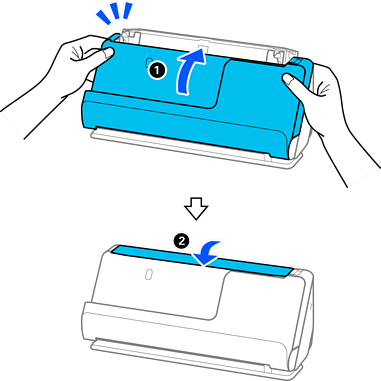
Reset the scan number by using the Epson Scan 2 Utility.
Dispose of the pickup roller and the separation roller following the rules and regulations of your local authority. Do not disassemble them.