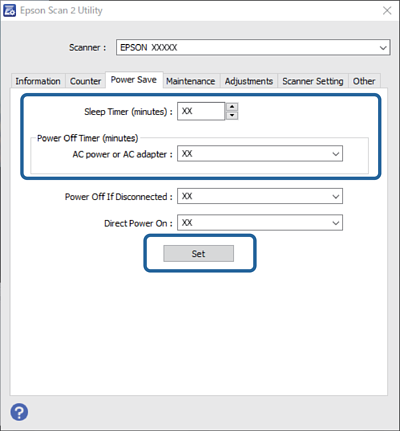You can adjust the time before power management is applied. Any increase will affect the product’s energy efficiency. Please consider the environment before making any changes.
Start Epson Scan 2 Utility.
Click the Power Save tab.
Set the Power Off Timer (minutes) or Power Off If Disconnected, and then click Set.