While the printer and the computer is connected using Wi-Fi Direct, you cannot access the Internet from the computer. If you need to connect to the printer continuously, we recommend using a Wi-Fi connection.
Access the Epson website and download the printer driver for your printer to the computer to be connected to the printer.
Select  , and then select Wi-Fi Direct.
, and then select Wi-Fi Direct.
Select Start Setup.
Select Other Methods.
Select Other OS Devices.
The Network Name (SSID) and Password for Wi-Fi Direct for the printer are displayed.
On the computer's network connect screen, select the SSID shown on the printer's control panel, and then enter the password.
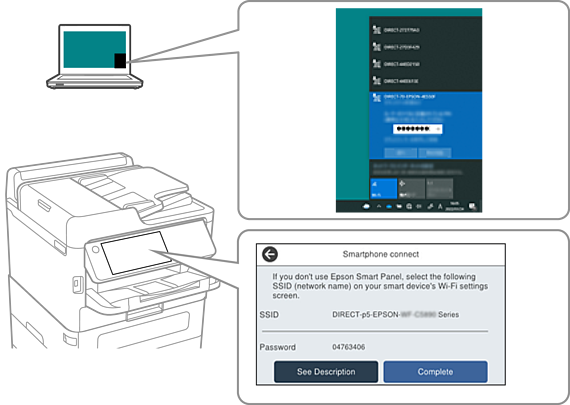
On the printer's control panel, select Next.
Double-click the downloaded printer driver on the computer to install it.
Follow the on-screen instructions.
On the printer's control panel, select Complete.