If you are using an authentication card for the authentication method, you need to register the user authentication card.
The card may have been registered by your system administrator already. For more information, follow the instructions given by your system administrator.
For scanners connected by wireless LAN that have entered sleep mode (energy saving mode), it may take some time to recognize the authentication card. You may need to hold your card over the authentication device again.
Hold the authentication card over the authentication card reader.
The message for entering the user ID and password is displayed.
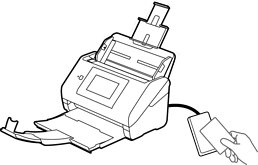
Tap Register.
Enter the user ID and password on the control panel.
If you do not know your user ID and password, contact your system administrator.
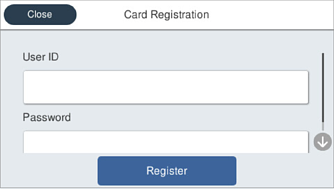
Tap Register.
The registration completion message is displayed.
When you log in, the full name is displayed automatically at the top right of the menu.

Tap  to log out.
to log out.
Return to the authentication screen. In the future, you will be authenticated only by holding the authentication card.