Select Settings > Edit Home > Add Icon on the scanner's control panel.
Select Function or Presets.
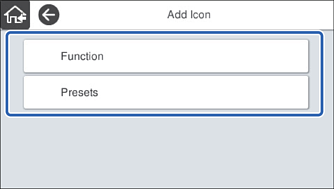
Select the item you want to add to the home screen.
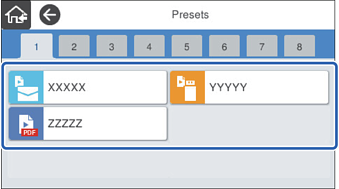
Select the blank space where you want to add the item.
If you want to add multiple icons, repeat steps 3 to 4.
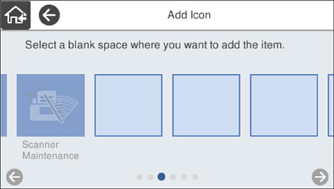
Select  to return and check the home screen.
to return and check the home screen.