You can set up a Wi-Fi network by entering the information necessary to connect to a wireless router from the scanner's control panel. To set up using this method, you need the SSID and password for a wireless router.
If you are using a wireless router with its default settings, the SSID and password are on the label. If you do not know the SSID and password, contact the person who set up the wireless router, or see the documentation provided with the wireless router.
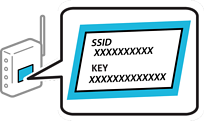
Tap  on the home screen.
on the home screen.
Select Wi-Fi (Recommended).
Tap Start Setup.
If the network connection is already set up, the connection details are displayed. Tap Change to Wi-Fi connection. or Change Settings to change the settings.
Select Wi-Fi Setup Wizard .
Follow the on-screen instructions to select the SSID, enter the password for the wireless router, and start setup.
If you want to check the network connection status for the scanner after setup is complete, see the related information link below for details.
If you do not know the SSID, check if it is written on the label of the wireless router. If you are using the wireless router with its default settings, use the SSID written on the label. If you cannot find any information, see the documentation provided with the wireless router.
The password is case-sensitive.
If you do not know the password, check if the information is written on the label of the wireless router. On the label, the password may be written "Network Key", "Wireless Password", and so on. If you are using the wireless router with its default settings, use the password written on the label.