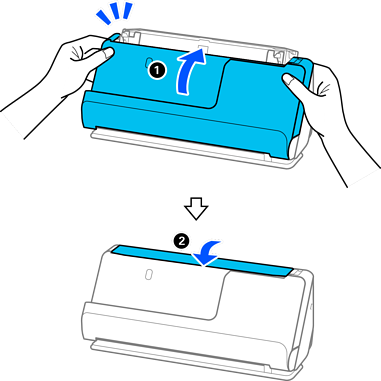Never use alcohol, thinner, or any corrosive solvent to clean the scanner. Doing so could cause deformation or discoloration to occur.
Never spray any liquid or lubricant on the scanner. Damage to equipment or circuits may cause abnormal operations.
Never open the scanner case.
Open the input tray, and pull the lever to open the scanner cover.
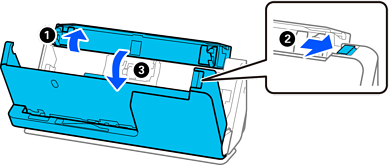
Wipe the sensors (4 locations) with a cotton swab.
Do not use liquid such as a cleaner on a cotton swab.
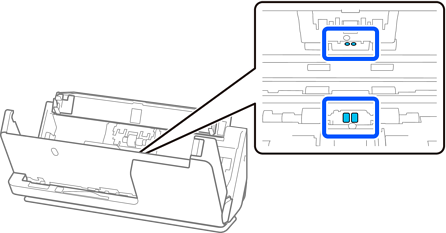
Close the scanner cover with both hands. Next, close the input tray.