This section explains how to print posters for studying, name stickers, or alphabet cards using Epson Photo+ computer software. When printing alphabet cards, we recommend printing on thick paper.
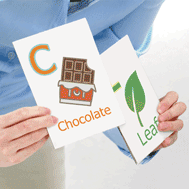
Start the Epson Photo+.

Application for Quick and Fun Printing from a Computer (Epson Photo+)
Click Free Layout.
Select the paper size and orientation, and then click OK.
Click  , and then select a color or pattern for the background.
, and then select a color or pattern for the background.
Click  , and then enter text in the text box.
, and then enter text in the text box.
On the Edit Text, edit the font, size, and color of the text.
Click  , and then select stamps.
, and then select stamps.
You can also add photos by clicking  .
.
Select the paper type you want to print on from the Media Type setting.
Set the other items as necessary.
Load paper in the printer and start printing.