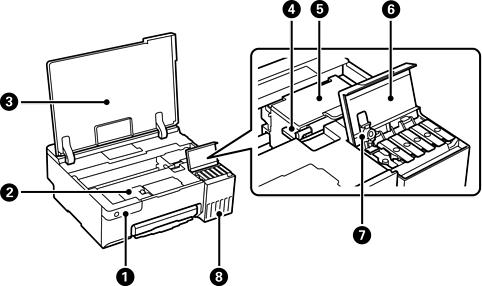
|
|
Control panel |
Operates the printer. |
|
|
Maintenance box cover |
Open when replacing the maintenance box. The maintenance box is a container that collects a very small amount of surplus ink during cleaning or printing. |
|
|
Printer cover |
Open to refill the ink tank or to remove jammed paper. Keep this cover closed while the printer is not in use to prevent foreign substances from entering the printer. |
|
|
Transportation lock |
Stops ink supply. Set to the locked (Transport) position when transporting the printer. |
|
|
Print head |
Ink is ejected from the print head nozzles underneath. |
|
|
Ink tank cover |
Open to refill the ink tank. |
|
|
Ink tank cap |
Open to refill the ink tank. |
|
|
Ink tank |
Supplies ink to the print head. |