When you need to store the printer or transport it when moving or for repairs, follow the steps below to pack the printer.
 You can also watch the procedure in the Web Video Manuals. Access the following website.
You can also watch the procedure in the Web Video Manuals. Access the following website.
Turn off the printer by pressing the  button.
button.
Make sure the power light turns off, and then unplug the power cord.
Unplug the power cord when the power light is off. Otherwise, the print head does not return to the home position causing the ink to dry, and printing may become impossible.
Disconnect all cables such as the power cord and USB cable.
Remove all of the paper from the printer.
Open the printer cover.
Set the transportation lock to the locked (Transport) position.
The transportation lock stops ink supply to prevent ink leakage when transporting and storing.
If the print head is not in the position shown below, move it by hand.
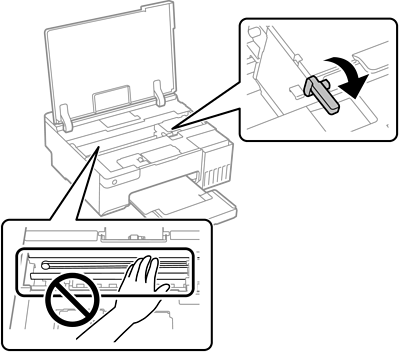
Secure the print head to the case with tape.
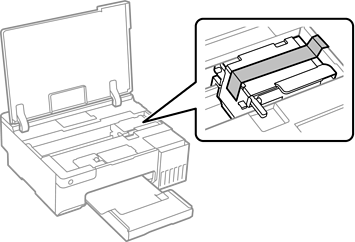
Make sure to install the cap onto the ink tank securely.
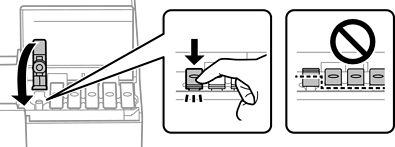
Close the ink tank cover securely.

Close the printer cover.
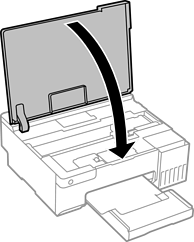
Prepare to pack the printer as shown below.
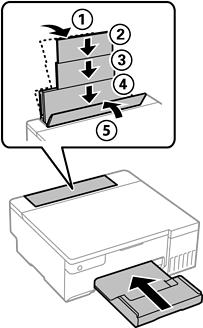
Place the printer in the plastic bag supplied for transporting and fold it closed.
Pack the printer in its box using the protective materials.
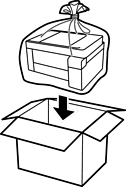
When carrying the printer, lift it using a stable position. Lifting the printer using an unstable position may result in injury.
When lifting the printer, place your hands in the positions shown below. Do not hold printer at the front and back.
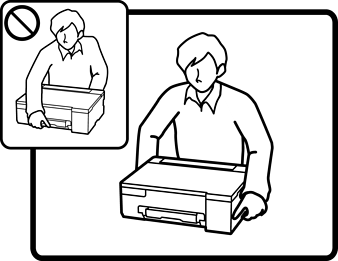
When storing or transporting an ink bottle, do not tilt the bottle and do not subject it to impacts or temperature changes. Otherwise, ink may leak even if the cap on the ink bottle is tightened securely. Be sure to keep the ink bottle upright when tightening the cap, and take precautions to prevent ink from leaking when transporting the bottle, for example, putting the bottle in a bag.

Do not put opened ink bottles in the box with printer.

The next time you use the printer, make sure you remove the tape securing the print head and set the transportation lock to the unlocked (Print) position. If print quality has declined the next time you print, clean and align the print head.