To confirm the actual ink remaining, visually check the ink levels in all of the printer's tanks.
Prolonged use of the printer when the ink level is below the lower line could damage the printer.
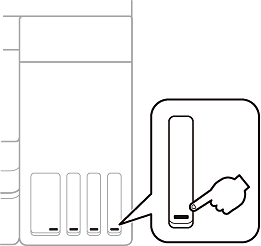
You can also check the approximate ink levels from the status monitor on the printer driver.
Windows
Click EPSON Status Monitor 3 on the Maintenance tab.
If EPSON Status Monitor 3 is disabled, click Extended Settings on the Maintenance tab, and then select Enable EPSON Status Monitor 3.
Mac OS
Apple menu > System Preferences > Printers & Scanners (or Print & Scan, Print & Fax) > Epson(XXXX) > Options & Supplies > Utility > Open Printer Utility > EPSON Status Monitor