Open the feeder guard and pull out the paper support.
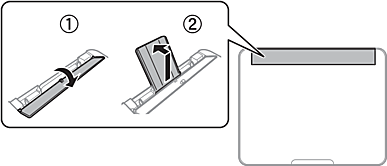
Slide the edge guides.
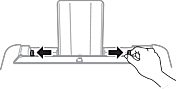
Load envelopes short edge first at the center of the paper support with the flap facing down.

Do not load more than the maximum number of sheets specified for the envelopes.
Slide the edge guides to the edges of the envelopes.
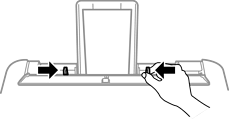
Tilt the feeder guard until part (A) is not touching the envelopes.
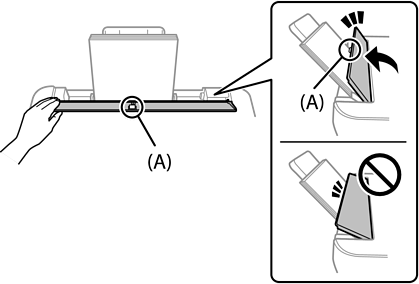
Do not place objects on the feeder guard. Doing so may prevent paper from feeding.
The feeder guard is designed to stop halfway to prevent paper feed problems. Tilt it until it stops.
Select the paper size and paper type.
Slide out the output tray.
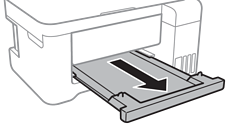
Return the remaining paper to its package. If you leave it in the printer, the paper may curl or the print quality may decline.