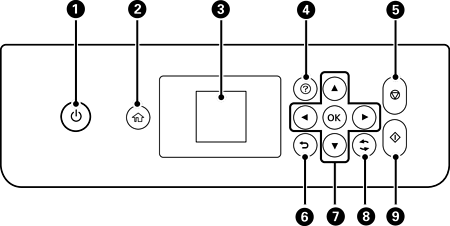
|
|
Turns the printer on or off. Unplug the power cord after checking that the power light is off. |
|
|
Displays the home screen. |
|
|
Displays menus and messages. Use buttons on the control panel to select a menu or to make settings. |
|
|
Displays the solutions when you are in trouble. |
|
|
Stops the current operation. |
|
|
Returns to the previous screen. |
|
|
Use the |
|
|
Applies to a variety of functions depending on the situation. |
|
|
Starts an operation such as printing or copying. |