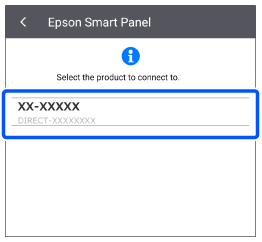1 Run Epson Smart Panel.

2 Tap + in the home screen.
Note: |
|
When you run Epson Smart Panel for the first time, any available products are displayed automatically. Tap the printer you want to use to make it available in the app.
|

3 Tap Connect to a product already on Wi-Fi.
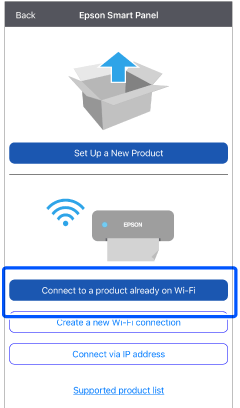
4 Select your printer.