Before using this feature, make settings using Epson Connect. See the following Epson Connect portal website for details.
http://www.epsonconnect.eu (Europe only)
Place the originals.
Select Scan > Cloud on the control panel.
To select an item, use the 


 buttons, and then press the OK button.
buttons, and then press the OK button.
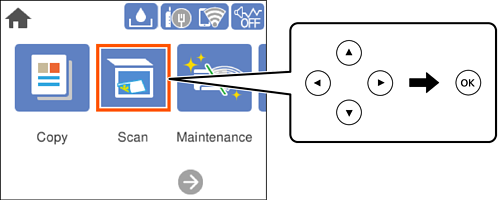
Select  on the top of the screen, and then select a destination.
on the top of the screen, and then select a destination.
Make the scan settings.
Press the  button.
button.