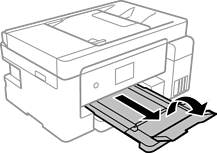Open the paper cassette cover until it clicks.
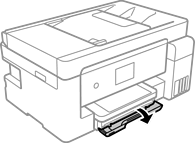
Check that the printer is not operating, and then slide out the paper cassette.
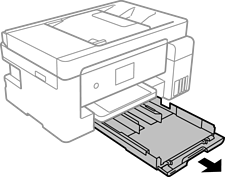
The paper cassette cannot be removed.
Slide the edge guides to their maximum position.
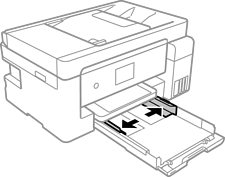
With the printable side facing down, load envelopes until it touches the back of the paper cassette.
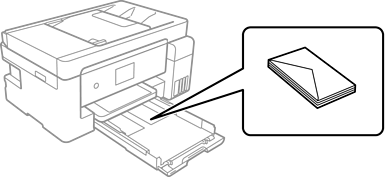
Do not load more than the maximum number of sheets specified for envelopes.
Slide the edge guides to the edges of the envelopes.
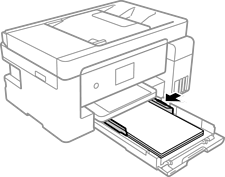
Insert the paper cassette gently.
Select the paper size and paper type.
Slide out the output tray.