You can copy originals at a specified magnification.
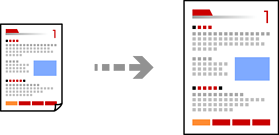
Place the originals.
If you want to copy multiple originals, place all of the originals on the ADF.
Select Copy on the home screen.
To select an item, use the 


 buttons, and then press the OK button.
buttons, and then press the OK button.
Set the number of copies.
Select color copy or monochrome copy.
Press the OK button, and then press the  button.
button.
Specify Reduce/Enlarge using the 
 buttons, and then change the magnification using the
buttons, and then change the magnification using the 
 buttons.
buttons.
If you want to copy by reducing or enlarging the size of a document by a specific percentage, select Custom as the Reduce/Enlarge setting, press the  button, and then press the
button, and then press the  button. Specify the amount of enlargement or reduction.
button. Specify the amount of enlargement or reduction.
Press the OK button, and then press the  button.
button.