Align the edges of the originals.
Pinch and slide out the ADF edge guide.
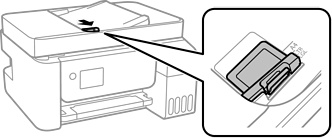
Place the originals face-up and short edge first in the ADF, and then slide the ADF edge guide to the edge of the originals.
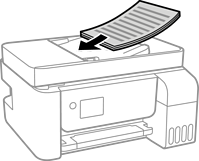
Do not load originals above the line indicated by the triangle symbol on the ADF.
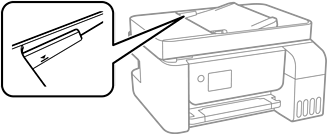
Do not add originals while scanning.