You can copy the multiple originals onto a single sheet.
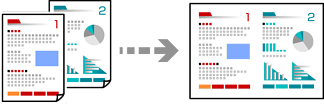
Place all originals face up in the ADF.
Place them in the direction shown in the illustration.
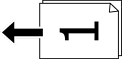
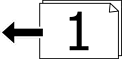
If you want to copy originals that are not supported by the ADF, use the scanner glass.
You can also place the originals on the scanner glass.
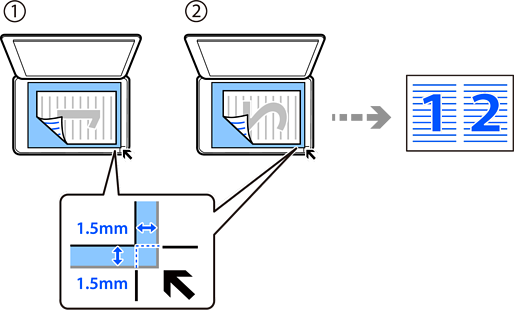
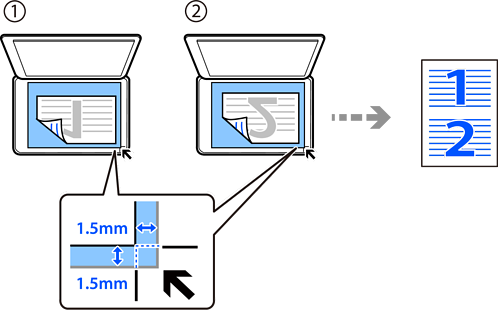
Select Copy on the home screen.
To select an item, use the 


 buttons, and then press the OK button.
buttons, and then press the OK button.
Set the number of copies.
Select color copy or monochrome copy.
Press the OK button, and then press the  button.
button.
Select Multi-Page using the 
 buttons, and then press the
buttons, and then press the  button.
button.
Select 2-up.
Specify the layout order and the orientation of the original, and then press the OK button.
Press the  button.
button.