You can save the scanned image to a computer connected to the printer, using WSD feature.
This feature is only available for computers running Windows Vista or later.
If you are using Windows 7/Windows Vista, you need to setup your computer in advance using this feature.
Place the originals.
Select To WSD on the control panel.
To select an item, use the 


 buttons, and then press the OK button.
buttons, and then press the OK button.
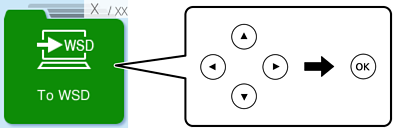
Select a computer.
Press the  button.
button.