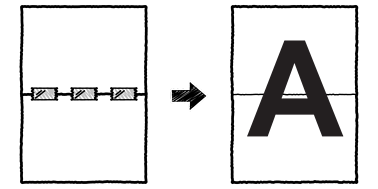Prepare your print data in advance. This section explains how to print with a genuine Epson printer driver. This feature allows you to print a big image by printing one image on multiple sheets of paper and taping them together.

Open the print data you prepared and access the printer driver window from the print menu.
On the printer driver's Main tab, select 2x1 Poster, 2x2 Poster, 3x3 Poster, or 4x4 Poster as the Multi-Page setting.
Set the other items as necessary.
Load paper in the printer and start printing.
Tape printed papers together from the back.