Load paper in the printer.
Open the file you want to print.
Access the print dialog.
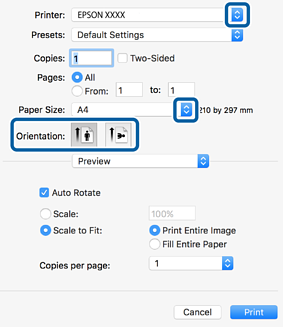
Make the following settings.
Select Paper Feed from the pop-up menu, and then select the paper source in which you loaded the paper.
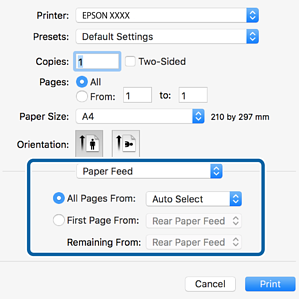
Select Printer Features from the pop-up menu, select Quality as the Feature Sets setting, and then select the type of paper you loaded as the MediaType setting.
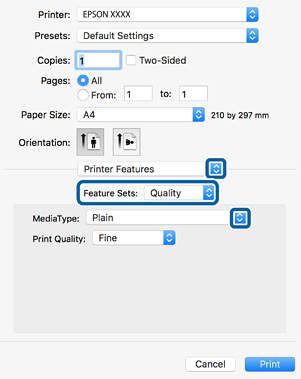
Select Color as the Feature Sets setting, and then select the setting for Color Mode.
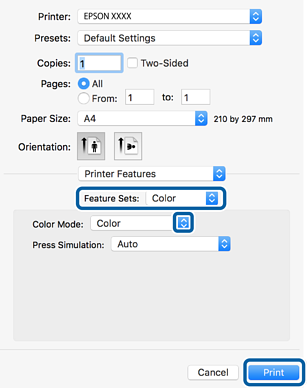
Click Print.