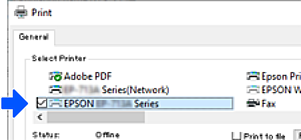Follow the steps below if the Wi-Fi you are using is unstable, or if you want to change to a more stable USB connection.
Connect the printer to a computer using a USB cable.
Select a printer that is not labeled (XXXXX) when printing using a USB connection.
Your printer name or "Network" is displayed in XXXXX depending on the operating system version.
Example of Windows 11
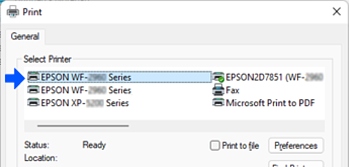
Example of Windows 10