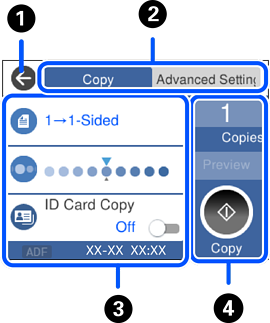
|
|
Returns to the previous screen. |
|
|
|
Switches the list of settings using the tabs. The Advanced Settings tab displays other items that you can set as necessary. |
|
|
|
Displays the list of setting items. When Grayed out items are not available. Select the item to check why it is unavailable. If any problems occur, |
|
|
|
Starts operations using the current settings. Items vary depending on the menu. |
|
|
Copies |
Displays the on-screen keypad allowing you to enter the number of copies. |
|
|
Preview |
Displays a preview of the image before printing, copying, or scanning. |
|
|
|
Starts printing, copying, or scanning, |
|