You can copy originals without shadows and punched holes.
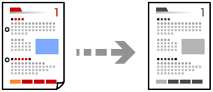
Place the originals.
Select the Advanced Settings tab, and then enable Remove Shadow or Remove Punch Holes or adjust the image quality in Image Quality.
Specify the settings as necessary, and then select OK.
Tap  on the Copy tab.
on the Copy tab.