Remove the rear cover.
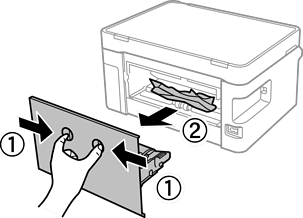
Remove the jammed paper.
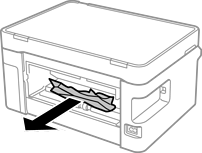
Remove jammed paper from the rear cover.
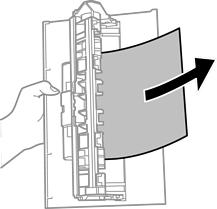
Insert the rear cover in the printer.
Open the scanner unit.
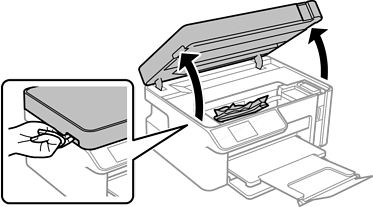
Remove the jammed paper.
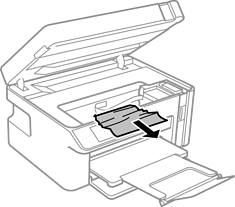
Never touch the buttons on the control panel while your hand is inside the printer. If the printer starts operating, it could cause an injury. Be careful not to touch the protruding parts to avoid injury.
Do not touch the white flat cable or translucent film inside the printer. Doing so may cause a malfunction.
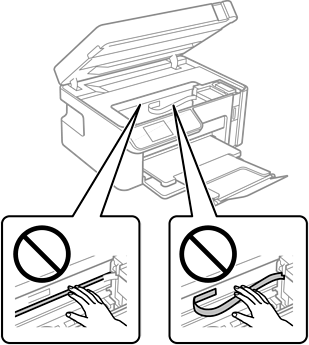
Close the scanner unit.
The scanner unit is designed to close slowly and resist a little as a precaution against catching fingers. Continue to close even if you feel some resistance.