Kofax Power PDF Standard (Windows)
Installing the Software
- Go to the following web site and follow the on-screen instructions to download the software.
Kofax Product Download Center 
You need a serial number to download the software.
You can find the serial number on the license sheet that came with the product. - When the following screen is displayed, click [Install].
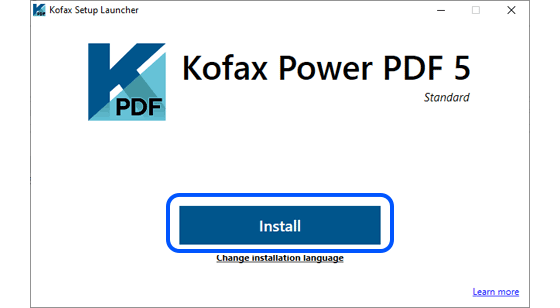

To change the installation language, click [More options], and then select a language. -
Follow the on-screen instructions to install the software.
Please activate the software within 15 days of installation.
Activating the Software
- From the Windows Start menu, select [Kofax Power PDF Standard] > [Power PDF Standard].
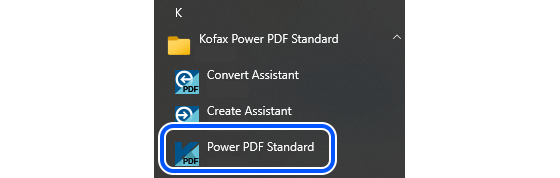
Power PDF Standard launches and displays the activation screen. - Select [Activate product], and then click [Next].
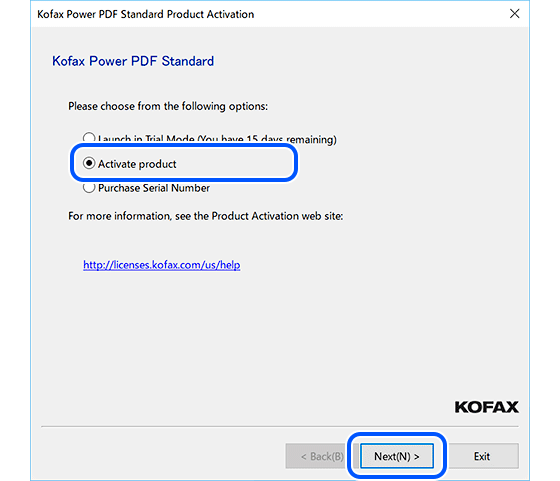
- Enter your serial number, and then click [Next].
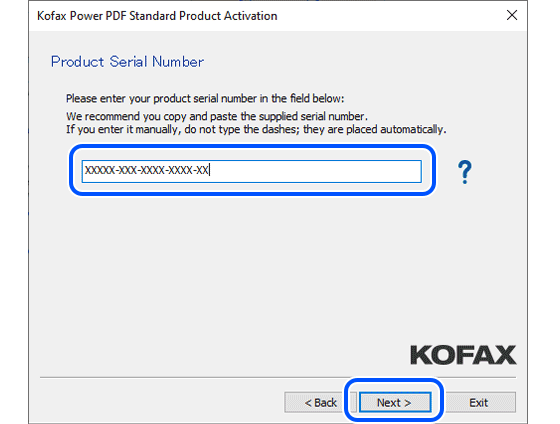
If your computer is connected to the Internet, the activation complete screen is displayed.
You can find the serial number on the license sheet that came with the product.
If your computer does not have Internet access, continue to the following page: Activating the Software Offline
Activating the Software Offline
